How to Use Triggerbox for Your SaaS Product: A Comprehensive Guide
Triggerbox also guides you on how to use it for your SaaS product to convert users into paying customers. Step-by-step guide included.
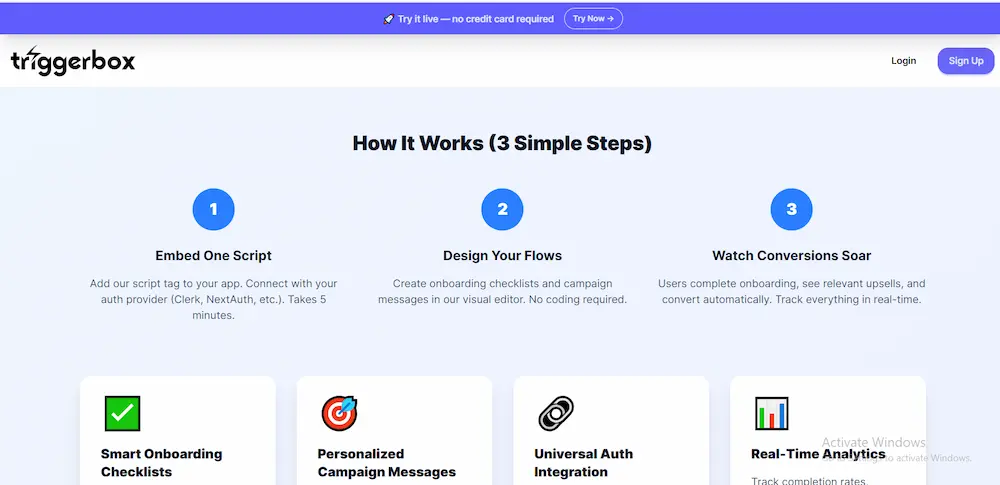
Step-by-Step Guide to Triggerbox
You have created an excellent SaaS product. People are registering. The issue is that the majority of them depart before they even activate.
What is absent? A smooth onboarding procedure.
Triggerbox is the perfect solution for that. Without the need for a developer, this zero-code user activation platform is made to convert your free trial users into paying clients.
We'll show you exactly how to set up Triggerbox for your SaaS product in a matter of minutes in this detailed tutorial.
Step 1: Use One Script Tag to Install Triggerbox
Triggerbox is surprisingly easy to get started with. Just copy and paste—no dev sprints, no complex integrations.
- Sign in to your Triggerbox account.
- Take a copy of your dashboard's unique script tag.
- Paste it into your SaaS web application's
<head>. - Connect your authentication provider (custom, Auth0, NextAuth, or Clerk).
The complete set of analytics, messaging campaigns, and onboarding tools are unlocked with this one action. Less than five minutes are needed for this step.
Step 2: Connect to Your Authentication System
Triggerbox is designed to customize each user's onboarding experience. To do this, it needs access to basic metadata, including behavior and user ID.
Helped by:
- Clerk
- NextAuth
- Auth0
- Providers of Customized Authorization
Once connected, Triggerbox logs new users, login patterns, and in-app activities so you can build intelligent flows tailored to each individual user.
Step 3: Create Your Onboarding Flow
Long development cycles and hard-coded tours are things of the past. With Triggerbox's drag-and-drop visual editor, you can design onboarding flows that your users will adore.
What You May Add:
- Interactive Checklists: Direct users to crucial tasks (like "Upload your first file" or "Invite a teammate").
- Auto-complete Conditions: Set up actions to be marked as finished when certain events, clicks, or page visits occur.
- Style and Branding: Coordinate your brand's colors, tone, and user interface.
No code is required. Not depending on developers. In reality, straightforward onboarding is what drives activation.
Step 4: Craft Insightful Campaign Phrases
Users ignore the generic emails or modals sent by the majority of SaaS tools. Triggerbox uses behavior-based, targeted in-app messages to address that.
Setting Up Messages for Campaigns:
- Create nudges or contextual messages, such as "Try this feature next" or "Need help setting up?"
- Make use of targeting filters such as page visited, user role, and time since signup.
- Configure timing rules to start after Z visits, Y actions, or X minutes.
Example: Display a message offering assistance when a user arrives at the dashboard but hasn't added a project in ten minutes. These nudges promote timely action and lower drop-off rates.
Step 5: Examine and Improve
After your flows go live, it's time to use real-time analytics to monitor performance.
Among the Triggerbox Analytics are:
- Checklist Completion Rates
- Points of Drop-off for Users
- Participation in Campaigns
- Rates of Conversion to Paid Plans
You can use this data to pinpoint bottlenecks, adjust procedures, and consistently enhance outcomes. To find out which messages or flows generate more activations, you can even run A/B tests.
Why SaaS Teams Love Triggerbox
- Fast Setup: In less than five minutes, go live.
- Zero Code: Can be used by founders, project managers, and marketers.
- Real Results: Activation is increased by 240% on average.
- High ROI: One conversion covers months of use.
Without compromising your codebase, Triggerbox offers the fastest way to address trial user attrition brought on by unclear or delayed onboarding.
Are You All Set to Start?
- You don't need a credit card
- There is a free trial available
- Anytime you want, you can cancel
- Setting up takes five minutes